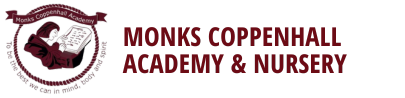Online Safety
At Monks Coppenhall, we believe it is essential for online safety guidance to be given to the children on a regular and meaningful basis. Online safety is embedded within our curriculum and staff reinforce online safety messages across many curriculum areas.
The breadth of issues taught within online safety can be categorised into four areas of risk:
- content: being exposed to illegal, inappropriate or harmful content
- contact: being subjected to harmful online interaction with other users
- conduct: personal online behaviour that increases the likelihood of, or causes, harm
- commerce – risks such as online gambling, inappropriate advertising, phishing and or financial scams
The children are given help and support to recognise and avoid online safety risks and build their resilience. Our academy-wide approach to online safety safeguards children from potentially harmful and inappropriate material online.

Online Safety at Monks Coppenhall Academy:
- A planned online safety curriculum is provided as part of the Computing (Digital Literacy), RSHE and other curriculum areas, and is regularly revisited. We use ‘Education for a Connected World’ to inform our programme of study.
- Key online safety messages are reinforced as part of a planned programme of assemblies, workshops and displays.
- Children are taught in all lessons to be critically aware of the materials or content they access on-line and be guided to validate the accuracy of information.
- Children are taught to acknowledge the source of information used and to respect copyright when using material accessed on the internet.
- Children are supported by the academy ‘Digital Leader’ programme, which involves gifted and talented children in computing from KS1 and KS2 assisting with the teaching of the curriculum, use and upkeep of mobile technologies and delivering online safety campaigns, which promote positive online use to support their peer groups.
- Children are supported in building resilience to radicalisation by providing a safe environment for debating controversial issues and helping them to understand how they can influence and participate in decision-making.
- Children understand the need for a Children’s Acceptable Use Agreement and are encouraged to adopt safe and responsible use both within and outside the academy.
- Children are made aware of where to seek advice or help if they experience problems when using the internet and related technologies; i.e. parents/ carers, teacher/ trusted staff member, or an organisation such as Childline/CEOP report abuse button
- In lessons, where internet use is pre-planned, children are guided to sites checked as suitable for their use and processes are in place for dealing with any unsuitable material that is found in internet searches.
- Where children are allowed to freely search the internet, staff are vigilant in monitoring the content of the websites the children visit.
- Children are alerted to the danger of using web cams as an extension of a chat room. Although this will be highly unlikely at the Academy, children need to know the risks involved when using web cams at home.
- Children access the Times Tables Rockstars and Numbots website/app as part of their weekly homework. Usernames and passwords are used to log in to this site. Once logged in, children are able to play games against their classmates or other anonymised users. There is no way of interacting verbally or via text with others through this website/app.
- The SeeSaw app/website is used during remote learning, or when children are absent from school and need to access learning virtually. Children log in using a username and password. Their class teacher or teaching assistant sets tasks which are then marked and commented on through the feedback function.
For children with additional needs or vulnerable groups, the academy staff are aware that some children may require additional teaching including reminders, prompts and further explanation to reinforce their existing knowledge and understanding of online safety issues.
Where a child has poor social understanding, careful consideration is given to group interactions when raising awareness of online safety. Internet activities are planned and well managed for these children.
Filtering and Monitoring
We ensure that the infrastructure and network is as safe and secure as is reasonably possible.
- Academy technical systems are managed in ways that ensure that the academy meets recommended technical requirements.
- All users have clearly defined access rights to academy technical systems and devices.
- All users (at KS2 and above) will be provided with a username and a secure password by Redtop IT, who will keep an up to date record of users and their usernames.
- Users are responsible for the security of their username and password
- Internet access is filtered for all users. Illegal content (e.g. child sexual abuse images) is filtered by the filtering provider SurfProtect Quantum by actively employing the Internet Watch Foundation CAIC list. Content lists are regularly updated and internet use is logged and regularly monitored.
- Internet filtering and monitoring ensures that children are safe from terrorist and extremist material when accessing the internet.
- The academy has provided enhanced/differentiated user-level filtering.
- Academy staff regularly monitor and record the activity of users on the school technical systems and users are made aware of this in the acceptable use agreement.
- Appropriate security measures are in place using Panda anti-virus to protect the servers, firewalls, routers, wireless systems, work stations, mobile devices, etc. from accidental or malicious attempts, which might threaten the security of the school systems and data. These are tested regularly. The academy infrastructure and individual devices are protected by up to date virus software.